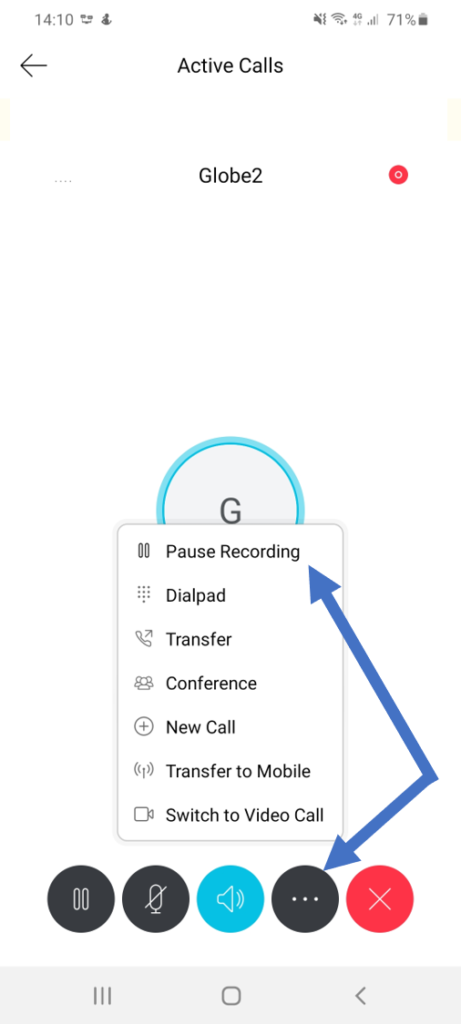UPDATE: Office UC has now reached end of life and is no longer functional. We have since launched a new softphone app. Please contact us for more information.
Learn how to Install, set-up and use the Office UC application on your iPhone or your smartphone device. You can also find some small guides below to help you get started.
Installing the Office UC application:
- Download the mobile app from the play store. Android: https://play.google.com/store/apps/details?id=com.broadsoft.officeuc.android&hl=en_GB
iPhone: https://apps.apple.com/gb/app/office-uc/id1083511293 - Open the application.
You will first be prompted for a mobile number, please enter your mobile number to get started.
You will then be prompted for a username and password, these are provided by Globe2 on request (if you are signed up to our telephony solution) . After entering the username and password, please remember to check remember password. - After signing in…You may be prompted to access your contacts, if you wish to see your contacts in the app, please allow the permissions. Then you are good to go.
Using the app
- Dialling out using the office numberClick the keypad icon (in the bottom right) to get to the keypad. Then type in the number and press the call icon.
If you are prompted, please select Internet call (VoIP) to use your office number. - How to search your directory
Click the three lines located at the upper-left and then click directory.
Once you have found your desired contact you can click on them and then press call, to call them. - How to send an instant message to a co-worker
Search for a co-worker using the steps above. After following the steps above. Instead of calling the user click the chat icon to initiate a chat with the user. - How to pause call recordings during a call (if enabled)
During a call you will see a pause button (image below). Simply click this to pause the recording.
To resume the call recording service, simply click the resume button.